You and your project team have worked tirelessly to build internal tools that could change the way your company operates. Maybe these technologies algorithmically recommend inventory management strategies, pricing approaches, or staff schedules.
But the value of the project is only realized if the target audience actually uses the tool. If not, it’s as if the project never launched…
Many projects do not deliver their full potential because of low, delayed, or non-existent user adoption. The reasons for low adoption are outside the scope of this post. Instead, this article will showcase an approach to increase user adoption.
In my experience, there are several classic ways to encourage a technology tool’s target audience, ultimately increasing the chance of a successful launch:
- An intuitive, professional, and inviting user-interface
- Clear documentation
- Tutorials and walk-throughs embedded in the software itself
- Training and office hours with the core business users
The effectiveness of each of these cannot be understated, and may be topics for future blog posts. However, today I would like to explore a less-discussed and underestimated method:
- Gamification and entertainment
Adding some fun to your internal tools might sound frivolous, but I have learned that users come for the entertainment and stay for the analysis. In other words, making a tool more fun to interact with increases the likelihood it will be used, delivering its intended benefits.
Engaging Your Target Audience: An Example
Ideally, the FUNctionality (get it?) is quick to build, otherwise the time investment could become hard to justify. I have found two effective, yet adaptable, user-experience elements to incorporate are voice-activation and images in place of data points.
Voice commands, similar to “hey Google…” or “Alexa…,” can be integrated into decision tools in a number of ways. For example:
- Changing filters and settings on data and analysis
- Updating visualizations
- Triggering algorithms to run
Voice activation can also serve to make your technologies more mobile friendly, since inputs can be updated by voice when users are on the go.
The heyshiny package makes voice activation easy to integrate. To showcase what it can do, I built a simple example tool: Doggy Data Points.
The ggimage package makes setting images as data points easy to incorporate in your visualizations.
Suppose the user has entered various settings that ultimately display a visualization of some analysis. Let’s say this visualization is a scatterplot, which typically shows solid data points. But why not instead make those data points pictures of dogs?
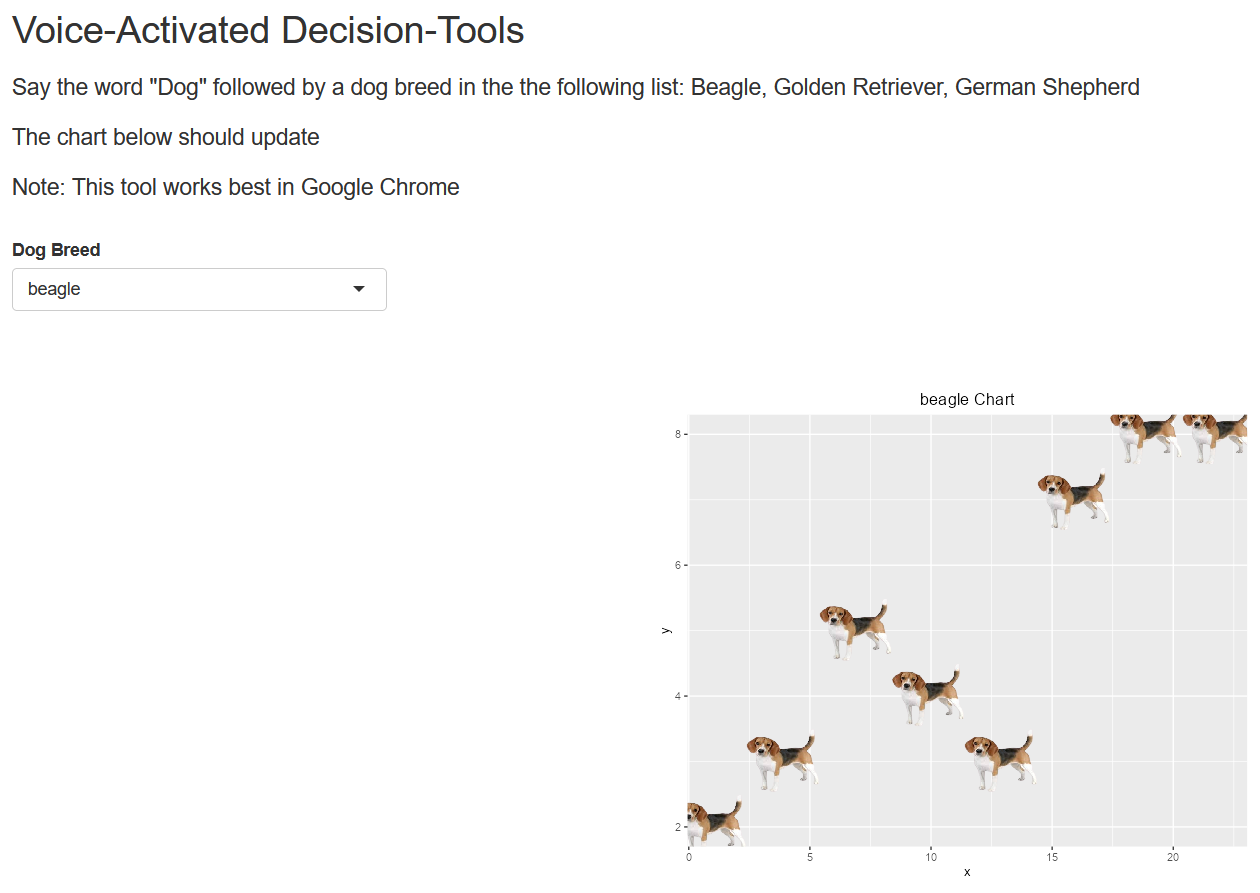
The dog breed data points change by speech, which re-renders the visualization. The activation word is “dog,” which is then followed by the breed:
- “Dog beagle”
- “Dog german shepherd”
- “Dog golden retriever”
Try out the app for yourself here. It’s free to sign up, which will also sign you up to the Optimal Decision Dynamics mailing list.
This app works best in Google Chrome. Note that the browser must have permissions to use your microphone for the voice activation to work.
Beyond the Beagles - Putting this Into Practice
While the web app above is light-hearted, it’s a simple demonstration of how entertaining your target audience can drive engagement. Interest in using your company’s internal tools unlocks the impact those tools can have. As a bonus, the fun factor also makes the tools more enjoyable to develop.
Voice activation and amusing images for data points are just two ways to spiff up your tools. What ways have worked for your team? Has incorporating these methods facilitated increased user adoption?